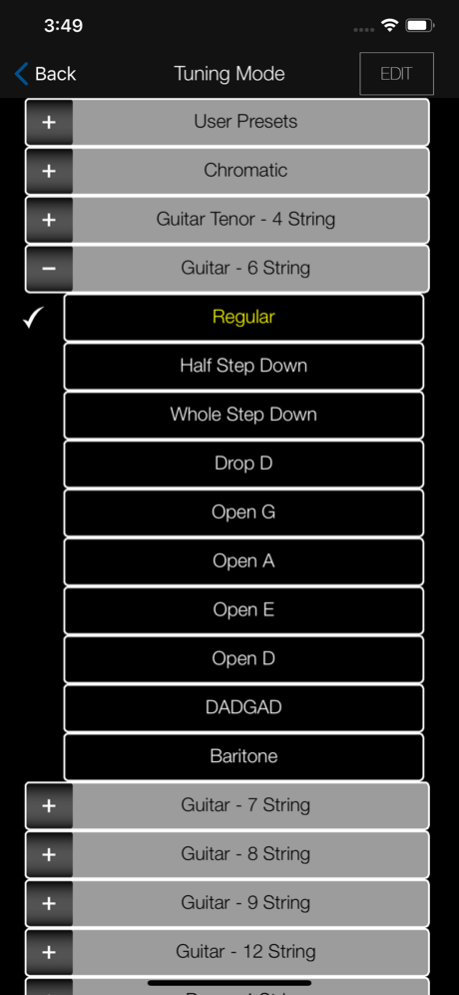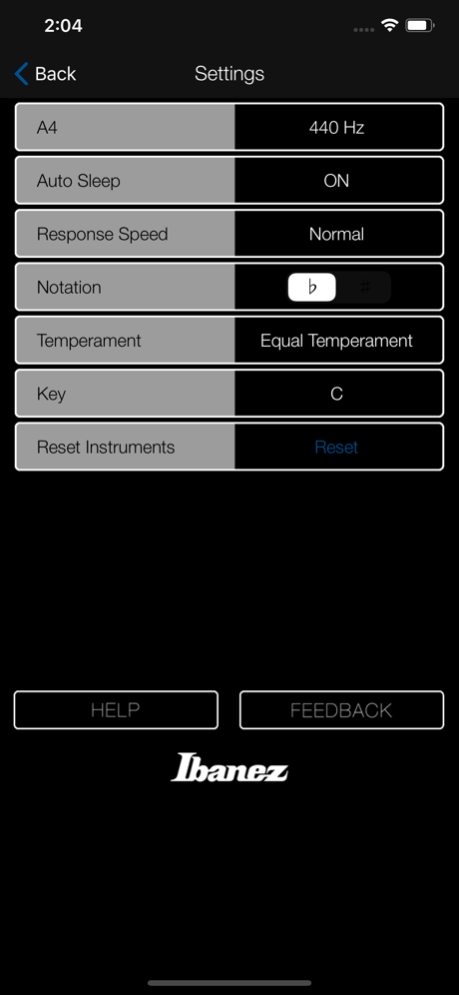IbanezTuner 1.0.5
Paid Version
Publisher Description
Download the Ibanez Tuner app and say goodbye to low-end tuning mystery.
Nobody can top Ibanez’s world-respected experience with multi-stringed guitars and basses that feature down-tuned and super low strings. Now, Ibanez introduces the Ibanez Tuner, a new and powerful app that takes the frustration out of tuning lower-end strings.
==Unique Features==
● Original algorithm and filter
Engineered especially for seven, eight and nine-string guitars as well as five, six and seven-string basses, the Ibanez Tuner app effortlessly reads the lowest of low-end notes thanks to a unique algorithm and built-in independent filter for each instrument tuning mode.
● Extra-detailed tuning in Zoom Mode
Zoom in for super-detailed tuning with Ibanez Tuner. In addition to featuring an easy-to-read tuning display, Ibanez Tuner boasts an additional level of precision with its Zoom Mode. Don't ruin a great recording or live performance with out-of-tune low notes! Turn on the Zoom Mode to make sure your low-end strings true.
● Restring your ax in seconds with Ibanez Tuner’s open note guide tones.
Simply tap a string’s individual note button on Ibanez Tuner app and sound out the open note. Hearing a guide tone while winding and restringing your instrument cuts your work in half and helps to identify tricky low-end frequencies while tuning.
● Save your alternate tunings
Ibanez Tuner has over 10 super-useful alternate tuning presets. Have a secret weapon alternate tuning of your own? Edit, create and save your tuning in Ibanez Tuner’s user preset library.
==Tuning mode preset==
Works with
- Chromatic
- Guitar: 6, 7, 8, 9, 12 strings and Tenor
- Bass: 4, 5, 6, and 7 strings
- Ukulele: Soprano, Concert, and Tenor
- Mandolin
- Banjo: Tenor, Plectrum, and 5 strings
Typical alternate tunings, including
Half step down, Whole step down, Drop D, Open G/A/E/D, DADGAD, and Baritone
==Other features==
- Adjustable input sensitivity
- A4 note frequency from 415Hz to 465Hz with 1Hz step
- Auto sleep ON/OFF
- Selectable needle response speed, normal or slow
- Selectable notation, flat or sharp
- Selectable temperament; equal, just major or just minor with key select
- Accuracy +/-0.1 cent or less
- Eye-friendly high contrast needle
- Reel style note movement
==Notes==
- This app uses Google Analytics. Read the following privacy policy and agree before downloading this app.
www.google.com/policies/privacy/partners/
- This app uses the external microphone on your device.
- If background noise is too loud, Ibanez recommends connecting your instrument to earphones/microphone or lightning jack by using authorized cables for connecting iPhone and instruments.
■ Operating environment
OS: iOS8 or later
Model: iPhone4S or later
Dec 10, 2019
Version 1.0.5
-GUI updates for new version of iOS and iPadOS.
-fix minor bugs.
About IbanezTuner
IbanezTuner is a paid app for iOS published in the Audio File Players list of apps, part of Audio & Multimedia.
The company that develops IbanezTuner is HOSHINO GAKKI CO., LTD.. The latest version released by its developer is 1.0.5. This app was rated by 2 users of our site and has an average rating of 3.5.
To install IbanezTuner on your iOS device, just click the green Continue To App button above to start the installation process. The app is listed on our website since 2019-12-10 and was downloaded 151 times. We have already checked if the download link is safe, however for your own protection we recommend that you scan the downloaded app with your antivirus. Your antivirus may detect the IbanezTuner as malware if the download link is broken.
How to install IbanezTuner on your iOS device:
- Click on the Continue To App button on our website. This will redirect you to the App Store.
- Once the IbanezTuner is shown in the iTunes listing of your iOS device, you can start its download and installation. Tap on the GET button to the right of the app to start downloading it.
- If you are not logged-in the iOS appstore app, you'll be prompted for your your Apple ID and/or password.
- After IbanezTuner is downloaded, you'll see an INSTALL button to the right. Tap on it to start the actual installation of the iOS app.
- Once installation is finished you can tap on the OPEN button to start it. Its icon will also be added to your device home screen.